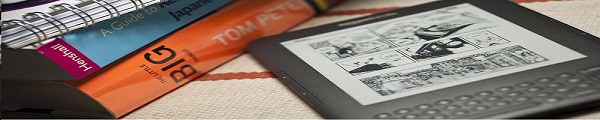Increase Your Sales with a Cover That Pops
OK let’s be honest, we all judge books by their covers, at least a little bit. And when your eBook is for sale on Amazon, as potential buyers scroll through the lists of eBooks they might like to purchase, the two primary items they are going to take into account are…
- Number of positive reviews
- Appeal of the eBook’s cover
Of course, not all of us are graphic designers – I know I certainly am not. But when it comes to eCover creation, you really don’t want to put up a make-shift cover that you slapped together yourself in Paint, because your sales are likely to also reflect your do-it-yourself approach.
For the most successful eCover creation, I would encourage you to seek external help. This can be costly, however, especially if you enlist the services of a professional graphic designer. Therefore, if you are on a budget, I’d recommend visiting Fiverr.com and perusing its listing of eBook cover creators.
 If you’ve never used Fiverr before, absolutely everything on the site costs $5.o0. Turnaround times do vary, but most eCover creators say they can create your eCover within 3-5 days. Of course, the quality of work can fluctuate, so be sure to read the reviews and only hire people who have high rating percentages.
If you’ve never used Fiverr before, absolutely everything on the site costs $5.o0. Turnaround times do vary, but most eCover creators say they can create your eCover within 3-5 days. Of course, the quality of work can fluctuate, so be sure to read the reviews and only hire people who have high rating percentages.
But before you visit Fiverr, you’ll need to have a basic idea of what you want your eCover to look like so as to provide a working foundation for your Fiverr designer.
Here are some pointers about that:
1. Genre, Mood, and Tone
You need to consider your book’s genre, along with its overall mood/tone. Go to Amazon.com and browse other books that have the same genre as yours to see what their eCovers look like. You will probably notice a trend as you look through the various listings, especially in terms of style and color usage. Use any trends you notice as inspiration for your own eBook’s cover.
2. Author’s Name
Unless you are a best-selling author or have some other significant editorial credentials to your name, make the font style and size of your name as the author smaller and less eye-catching than that of the main title. The author name should only be bigger than the title if the name lends itself as a sales-driving force.
3. eCover Image
If you don’t have the budget to conduct a photo-shoot, then you will probably need to rely on stock photos, which is totally fine. You can find lots of great images online and you can also usually make adjustments to the photos. Just be sure to carefully read the images’ licensing information.
Although in using stock photography, you do run the risk of someone else’s eBook cover having the same image. However, just do a quick scan of the best-selling books in your genre on Amazon and make sure you aren’t using the same images as any of those eBooks. Unless your images are the same as one of the best-sellers, your audience isn’t likely to notice.
Also, if you’d like to make a few tweaks or adjustments to your photos, you are absolutely able to do that as well. Photoshop is a fantastic resource for image editing. Or, there are free programs available too, such as GIMP. Most Fiverr designers will be able to find images on their own, but if you have a specific image in mind, you are certainly free to let your designer know that.
What tips and advice do you have about eCover creation? What criteria do you look for in a high quality eBook cover?